
https://help.sap.com/viewer/index
SAP Help Portal
help.sap.com
T-code MMBE를 치고 검색해 보겠습니다.
검색 완료된 정보가 쭉 나열됩니다.
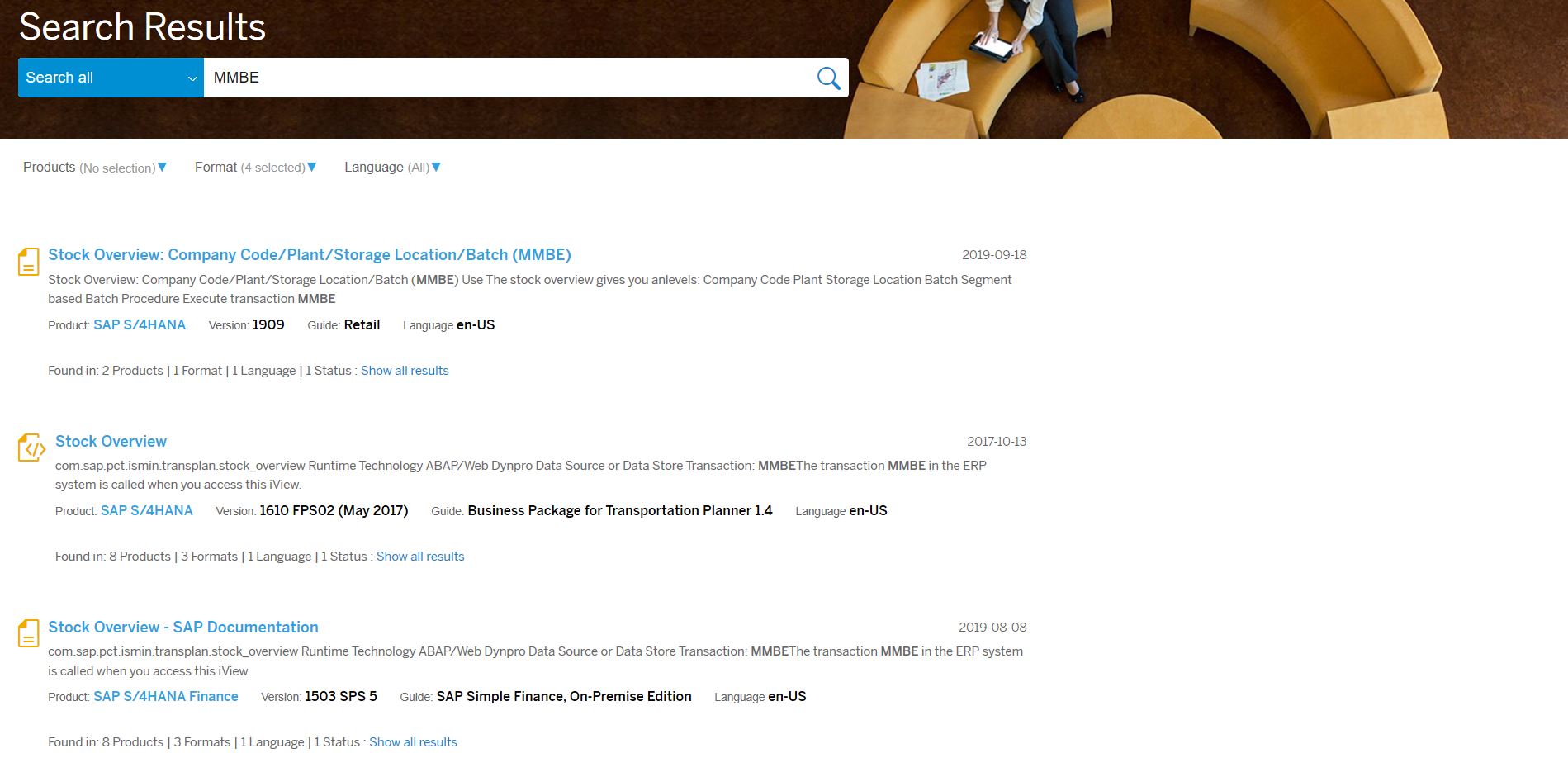
참고하고자 하는 항목을 클릭해서 참고하면 됩니다.
Displaying the Stock Overview
Send feedback
Use
The stock overview gives you an overview of the stocks of the material across all organizational levels. This is the difference between this method and the views Plant Stock and Storage Location Stock in the material master, which only give you an overview of the stocks for a specific plant or storage location.
Procedure
-
Choose Logistics Materials Management Material Master Stock Overview.
-
Specify a Display Version and under Selection of Display Levels select the stocks that you want to display.
-
Enter further selection criteria and choose Execute.
You see a basic list that gives you an overview of the stocks at all created organizational levels that match your selection criteria.
The following table contains an overview of the most important functions that are available in the basic list.
FunctionMenu Path/IconWhat You Need to Know
|
Display stock for a specific organizational level |
Double-click on the icon for an organizational level, or place the cursor on an organizational level and choose Detailed Display. |
For example, if you place the cursor on a specific plant, you see a dialog box with all the stocks for this plant. |
|
Display details for a stock type |
Double-click on the icon for a stock type, or place the cursor on a stock type and choose Detailed Display. |
For example, if you place the cursor on vendor consignment stock, you see a dialog box with all the consignment stocks, sorted by vendor. |
|
Display the alternative units of measure that are defined for the material |
Choose Extras Allowed Units of Measure |
|
|
Display stocks in alternative unit of measure |
In the Unit of Meas. field, enter the alternative unit of measure and choose New Selection. |
|
|
Display classification of individual batches |
Place the cursor on a batch and choose Extras Batch Classification. |
|
|
Call stock overview for a different material |
In the Material field, enter the material and choose New Selection. |
* 기타 참고
SCN : https://community.sap.com/
SAP Community Home
community.sap.com
SAP wiki : https://wiki.scn.sap.com/wiki/
대시보드 - Community Wiki
wiki.scn.sap.com
SMP(SAP Service Market Place) : https://support.sap.com/launchpad/en/misc/smp-retired.html
SAP Service Marketplace has been retired
Where Business Applications, Analytics, and Sybase customers find solution and platform support, including software download, license key requests, incident management, and SAP Notes database.
support.sap.com
'생활정보' 카테고리의 다른 글
| 땅콩 회항 피해자 박창진 지부장의 국회의원 도전 예고 (0) | 2020.01.17 |
|---|---|
| SAP) VA01 (Create Sales Order) (0) | 2020.01.11 |
| 소방시설관리사 응시자격 제출서류 안내 (0) | 2020.01.07 |
| 반드시 알고 가자! 운전면허 취득 절차 (0) | 2019.12.31 |
| 필독!)국가기술자격 공학용계산기 기종 한정 확대 안내 (0) | 2019.12.28 |


댓글